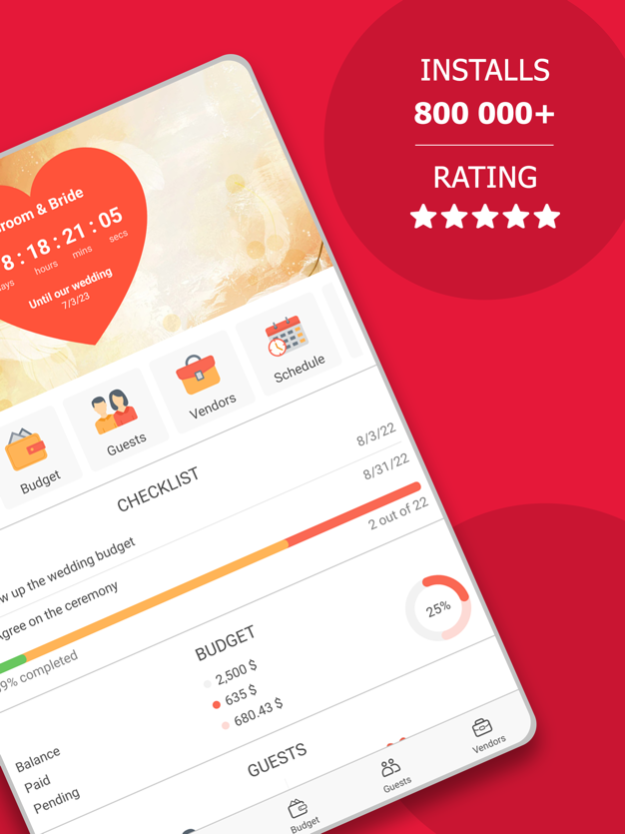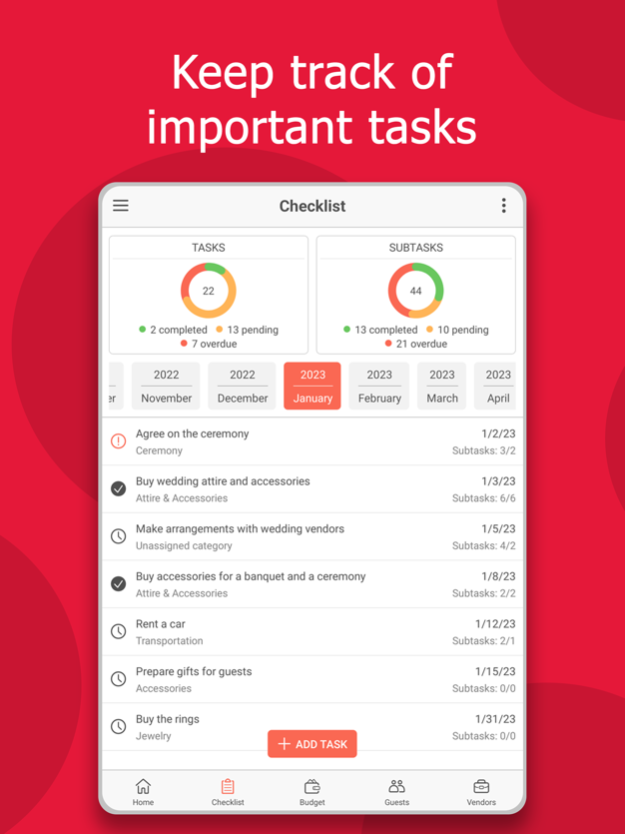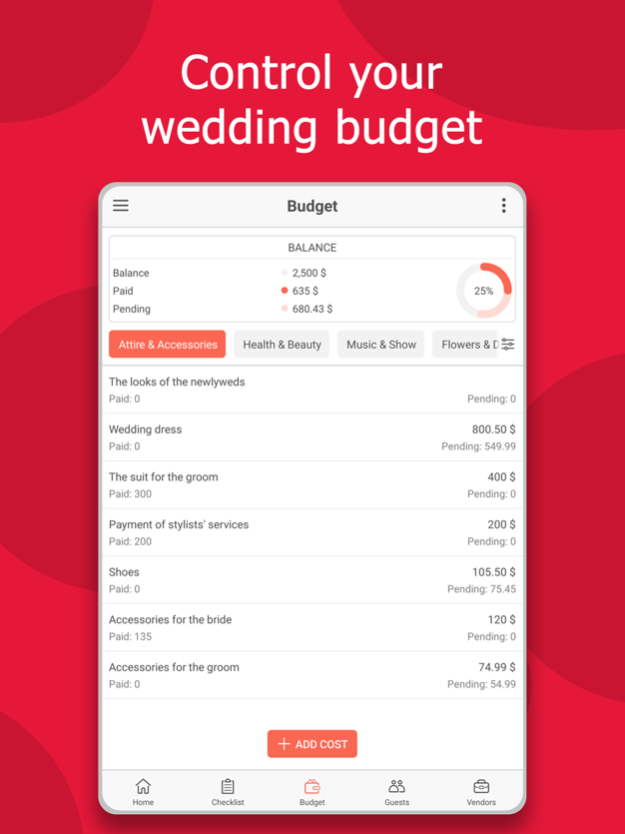Wedding Planner by MyWed 4.10.353
Free Version
Publisher Description
Make a guest list, keep track of tasks, control expenses… Try and enjoy!
Wedding Planner by MyWed is an all-in-one wedding planning app. Download the app and you will be able to: make a guest list, keep track of important tasks, control expenses and manage vendors. Sync all data across devices and plan your wedding with future spouse and family.
MyWed app is the top wedding planning tool trusted by over 800,000 couples all over the world. Try our Wedding Planner and you will be amazed by its possibilities!
SYNC & INVITE
The MyWed app automatically sync all data. Invite partner and organize your wedding together. You can also manage the wedding from different devices. We guarantee the safety and security of your data!
WEDDING GUESTLIST
The app will help you manage your guest list. Add guests and companions, make a seating plan, track meal selections and RSVPs for all your wedding events (bachelorette party, bachelor party, wedding, etc.).
WEDDING CHECKLIST
Our planner will create a personal list of wedding tasks based on your wedding date. You can customize everything for your unique celebration. The Wedding Planner will remind you of the upcoming task.
WEDDING BUDGET
The app will help you stay on budget and save your money. You can control all expenses and always understand when and what you have to pay for.
WEDDING VENDORS
The MyWed app will help you create a list of vendors. Add vendors, link them to expenses, control payments and contact directly with the app.
WEDDING COUNTDOWN
Track the time left until your wedding day. Customize and install stylish widgets to your device.
ONE MORE THING...
1. Wedding Planner is fully customizable: you can add, delete and edit anything you want. You can customize the app using settings and modes.
2. To make your wedding preparations easier, we have translated the app into 11 languages. Prepare for your wedding in your local language.
3. The app will notify you of an upcoming task, payment or event. There is no need to keep everything in mind.
Wedding planning is now easier than ever thanks to MyWed app. Download Wedding Planner and let’s organize your wedding!
If you liked our app, please rate it on App Store! If you have any difficulties or feedback, please contact us via email info@mywed.app.
Privacy Policy: https://mywed.app/legal/privacy/
Terms of Use: https://mywed.app/legal/terms_of_use/
Apr 10, 2024
Version 4.10.353
Performance improvements and bug fixes to make wedding planning easier and more convenient.
P.S. If you liked our app, please rate it on App Store! If you have any difficulties or feedback, please contact us via email info@mywed.app.
About Wedding Planner by MyWed
Wedding Planner by MyWed is a free app for iOS published in the Food & Drink list of apps, part of Home & Hobby.
The company that develops Wedding Planner by MyWed is Vasil Kuryanovich. The latest version released by its developer is 4.10.353.
To install Wedding Planner by MyWed on your iOS device, just click the green Continue To App button above to start the installation process. The app is listed on our website since 2024-04-10 and was downloaded 1 times. We have already checked if the download link is safe, however for your own protection we recommend that you scan the downloaded app with your antivirus. Your antivirus may detect the Wedding Planner by MyWed as malware if the download link is broken.
How to install Wedding Planner by MyWed on your iOS device:
- Click on the Continue To App button on our website. This will redirect you to the App Store.
- Once the Wedding Planner by MyWed is shown in the iTunes listing of your iOS device, you can start its download and installation. Tap on the GET button to the right of the app to start downloading it.
- If you are not logged-in the iOS appstore app, you'll be prompted for your your Apple ID and/or password.
- After Wedding Planner by MyWed is downloaded, you'll see an INSTALL button to the right. Tap on it to start the actual installation of the iOS app.
- Once installation is finished you can tap on the OPEN button to start it. Its icon will also be added to your device home screen.